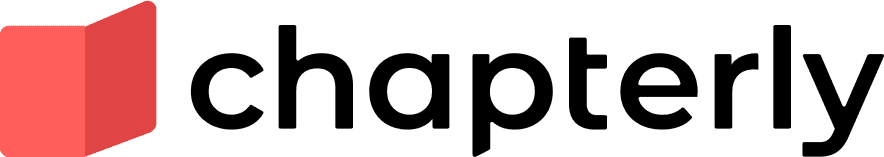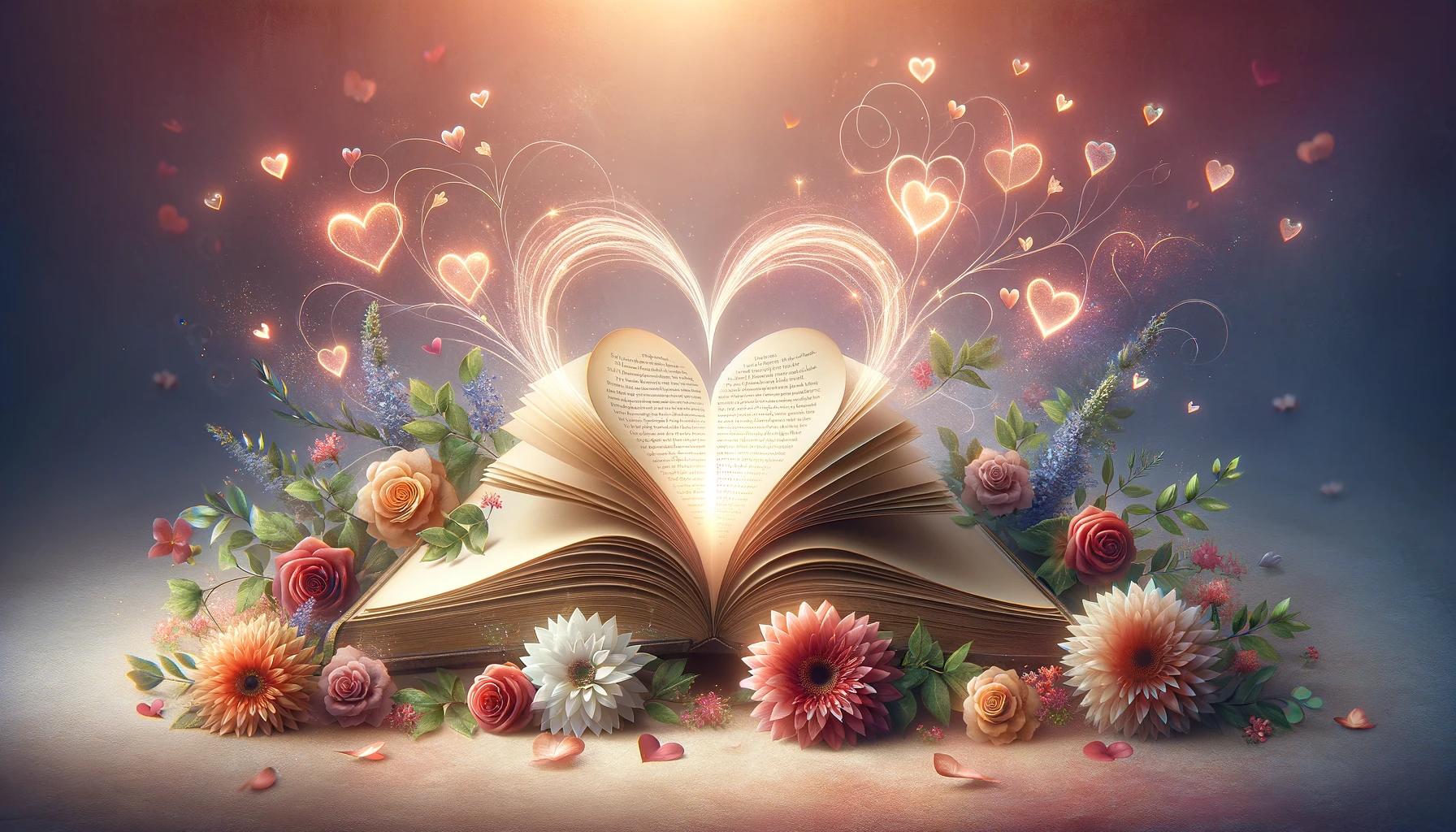Popular and Lucrative Book Genres for Authors

Use Chapterly Outline and Genre Templates to Write Bestselling Books
Although popular literary genres are constantly shifting, there are a few that are robust and stand up against the sands of time. Storytelling is as old as human civilization itself. The very first storytelling genre was painted on European cave walls, depicting graphic hunting scenes. As society evolved, the most popular traditional genre was the verbal narration of family sagas that spanned multiple generations. Family sagas are still a popular and bestselling genre in modern times. Sometimes tribal customs were acted out as fine art by experienced storytellers, or told around campfires by the elders. Other early tale-telling genres were based on hunting, gathering, planting, weaving, marriage, and many other cultural traditions.
The Definition of a Literary Genre
A literary genre is a classification of book categories for fiction and non-fiction literature, which illustrate types of predictable writing styles that people expect to read in a distinct category. Fictional genres have many categories that have been popular over the ages; some modern themes have been generated by the popularity of current changes in the fabric of society. It is interesting to note that Amazon, the largest self-publishing platform in the world, labels genres as “categories.”
Fictional genres include the classics, poetry, prose, drama, romance, fantasy, action, adventure, comedy, mystery, crime, science fiction, folklore, fairy tale, hero epic, children’s, historical, thriller, horror, visionary, philosophical, spiritual, and paranormal.
Non-fiction genres include academic, autobiography, biography, business, creative non-fiction, financial, history, journalistic writing on current events, reference work, legal, political, scientific, sports, technical, travel, true crime, self-help, and spiritual.
The Definition of a Literary Trope
All genres include classification of literary content known as tropes, which are found in all literature. A trope is a subcategory of styles for genres which provide figurative language as shorthand to describe certain common clichés, figures of speech, motifs, and other elements. For example, a romance novel might use a thriller, mystery, or historical trope to give an expected structure for readers of the book. Each trope has its own subcategories as well. Below are some familiar trope classifications used in classic literature:
Allegory: a symbolic story picture that depicts a complex hidden meaning of a spiritual, moral, or political viewpoint.
Irony: a method in which a statement has the exact opposite meaning, such as bad fortune is said to be good.
Metaphor: a juxtaposition of dissimilar objects with a similar characteristic, and comparing them to each other. For example, in the medieval legend of King Arthur, he is described as “belonging to, or being part of the land itself,” and he is best known as the “Matter of Britain,” which indicates he has no self-hood as a king and he belongs symbolically to the people, land, and country that he ruled.
The Overall Bestselling Literature Categories on Amazon
The top five most profitable literary categories trending on Amazon.com as of February 2022 are: Romance/Erotica, Crime/Mystery, Religious/Inspirational, Science Fiction/Fantasy and Horror.
The Most Popular and Lucrative Fictional Genres for Books
The most popular and bestselling fictional genre of all time is the romance novel. Romance novels focus on two individuals who experience tension as they are kept apart, and are on a trajectory to end up together at some point in the story. The most fashionable trope in the romance space is the “fake relationship,” where two people pretend to be together for the purpose of achieving some goal. Romance novels are sold almost everywhere: the grocery store checkout, airports, bookstores, eBooks and audible. The most popular trope categories for romance are historical, thriller, mystery, Gothic, Christian, fantasy and paranormal.
The next top selling books in the fictional space are children’s fiction and modern literary fiction. Other high ranking bestselling fiction genres include action/adventure, crime, family sagas that covers multiple generations, fantasy, historical, LGBTQ+, magical realism, mystery, science fiction suspense, thrillers, women’s and young adult. Each of these genres have their own subset of trope subcategories.
The Most Popular and Lucrative Non-Fiction Genres for Books
The number one bestselling genres for non-fiction books are inspirational, self-help and improvement, autobiography, biography and memoir. Other popular and lucrative non-fiction genres are business, cooking, crafts, education, fitness, health, history, hobbies, humor, law, politics, social science, travel, and true crime. Common tropes in the self-help space are fitness, health, and spirituality, which are already a popular literature genre on their own merit.
How to use Chapterly Genre Templates to Publish and Market Lucrative Books
Chapterly offers AI tools to create and work with almost any genre by using genre templates. Selecting a genre is a very important aspect of writing a book. Chapterly provides the tools to help authors select genre templates that make book writing and publishing for authors easy and intuitive.
The first signup on Chapterly automatically takes the user to a page to select the category and genre of their book. This information can be changed at any time. To edit the category and genre of the book, log in to the Chapterly Dashboard. Select the book you want to change in the Library. Once the book is selected, it will take you to the Title page. The Title page interface is the only way to change the information that appears on the title page. To select a category, click on the drop-down arrow that says "Category" on the title page. You will have the option to choose: Kids & YA Fiction (Young Adult), Fiction, and Non-Fiction.
Below the Category choice is the Genre Menu. The options that can be selected are:
Art, Architecture & Photography
Astrology, Divination & Tarot
Biographies & Memoirs
Business & Investing
Cooking, Food & Wine
Crafts & Hobbies
Current Affairs & Politics
Diet, Health & Fitness
Education & Reference
Engineering; History
Home & Garden
Humor
Music, Film & Performing Arts
Nature
New Age & Alternative Beliefs
Parenting & Family
Pets
Philosophy
Politics & Political Science
Role Playing & Fantasy Games
Science
Computers & Technology
Self-Help & Relationships
Social Sciences
Sports
Study Aids & Test Preps
True Crime
Travel
Weddings
Women's Studies
Select the genre that matches the type of book you want to write.
How to Use Chapterly Outline Templates for Bestselling Genres
You can add an outline template from the “Body” folder located in the book navigation bar located at the left side of the Chapterly dashboard. If you want to add an outline template to your book, click on the “+” sign next to the Body folder. You will get the option to: Add Outline, Add Chapter, Add Part, Add Note, Add Board, and Add Folder. Hover over Add Outline to see the available templates. Select the outline that you want to use, and it will be automatically inserted into your book.
There are several templates that best suit the Fiction genre. Under Outline templates: 20 Day Method: Voyage and Return, Rebirth, Tragedy, Overcoming the Monster, The Quest, Rags to Riches, and Comedy. The Outline: 27 Chapter templates: Voyage and Return, Rags to Riches, Tragedy, Overcoming the Monster, and The Quest. Freytag's Outlines templates include: Overcoming the Monster, Tragedy, The Quest, Rebirth, Voyage & Return, Comedy, and Rags to Riches.
The following outline templates are best suited for non-fiction: The 13 Chapter, Biography, Memoir, Self-Help, and Teaching New Skills.
If the newly selected outline is not visible, you can click on the Body dropdown arrow to show it. Then click on the dropdown arrow for the outline that you selected to reveal the content. At the top, you will see an Outline Guide that has instructions on how to use it. If you click on the ellipse next to the Outline Guide, you can edit the name of the outline or delete it. If you select the Outline Guide page, it will give you instructions on how to use the outline.
If you wish to add other template pages to your book front, click on the ellipse next to the Front Matter folder. A menu will drop down that has these front page options: Title Page, Copyright, Dedication, Epigraph, Table of Contents, Foreword, Preface, and Acknowledgment. Put a check mark next to the pages that you want to display, and they will automatically populate.
If you want to add page templates to the back of your book, you can do so by clicking on the ellipse next to the Back Matter folder. The ellipse will give you the option to put a check mark next to the “Notes” and “Biographical Note” to a book. Put a check mark next to the template page(s) you want to add to your book.
Happy writing!